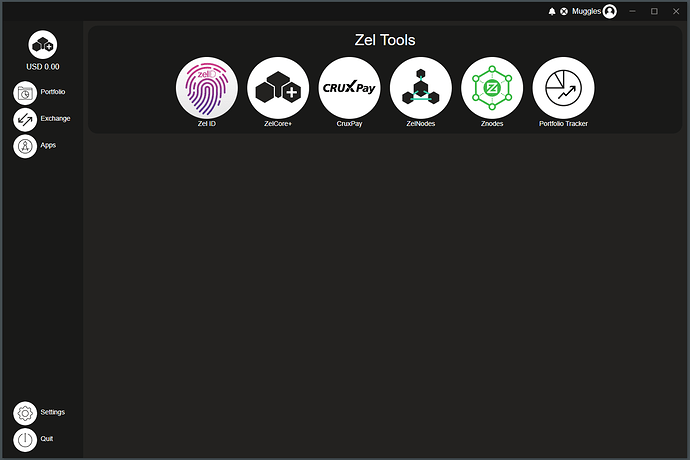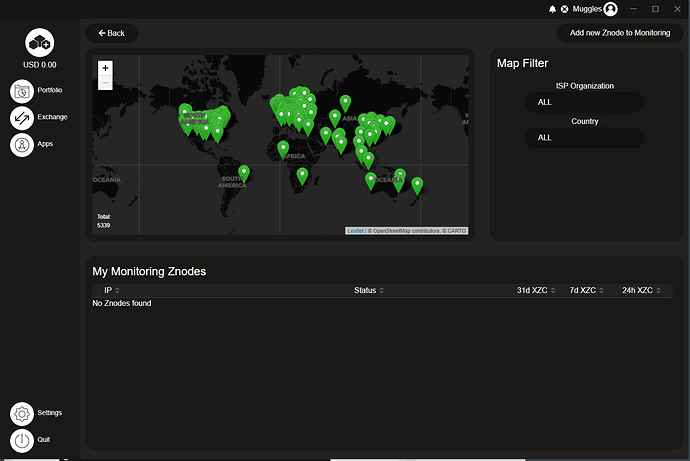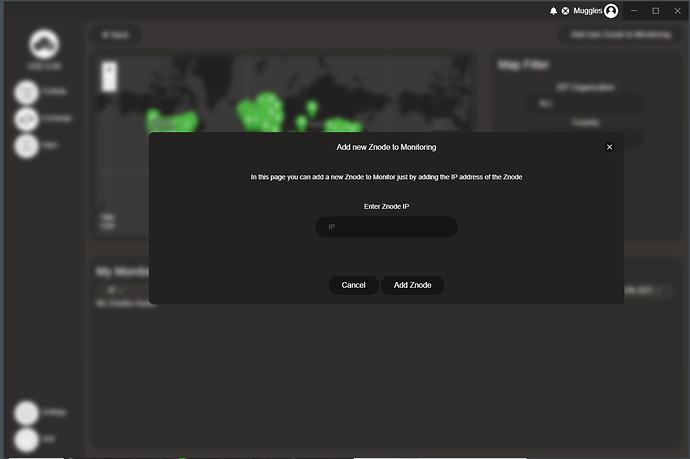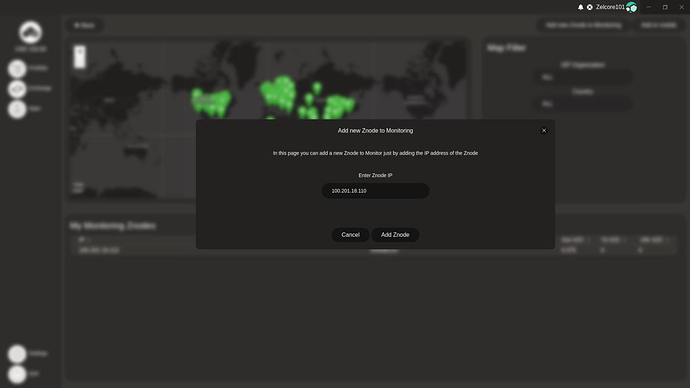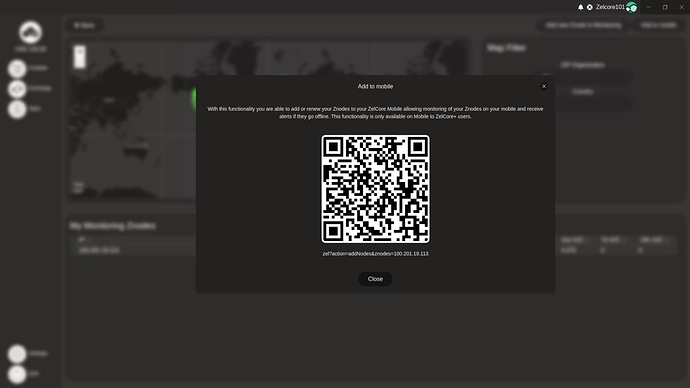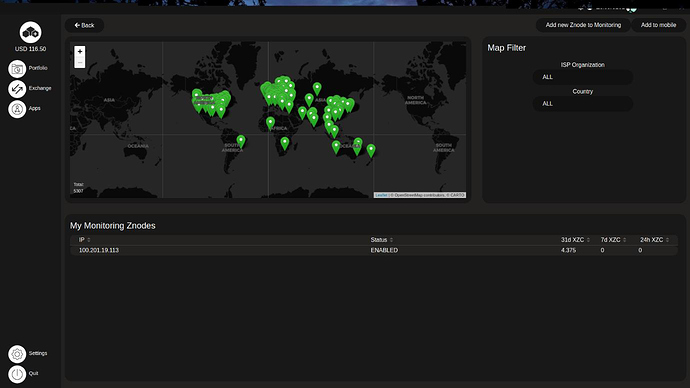Quick guide for adding a Znode to Zelcore+ monitoring.
Open Zelcore+ and go to Apps
Click on Znodes
Click on “Add new Znode for Monitoring” in the top right corner.
Type in the IP of the node you want to monitor.
To get Mobile Alerts, click “Add to Mobile” in the top right corner.
Scan the qrcode
You will now receive notifications both on your desktop Zelcore+ wallet as well as your mobile device.